School Registration - Events
Summary
There are a number of considerations when assigning events to students. Convention limitations are built into the online registration program to make for a smoother registration and competition process. It is important to understand convention limitations for events, students, and schools.
Event Types
Performance/Non-Performance - There are two basic types of events, Performance and Non-Performance. The main difference is that Performance events are those in which the students are engaged while at the convention event. Non-Performance events are those that the students complete ahead of the convention event. Most music, athletics, platform, and some academic events are examples of Performance events. Social Studies and Science projects, writing events, art, and photography events are examples of Non-Performance events. Performance events are restricted in number per students and schools to provide the optimal number of entries for scheduling and judging purposes. A high quantity of maximum event entries per student and school could make for a chaotic experience for organizers and judges, especially for one-day convention events!
Some conventions opt to exempt some performance events from their Performance limit. Such events may be large group events, such as ensembles and choirs, that do not have a significant impact on scheduling and judging because of the lower number of entries. Contact your convention coordinator for more information about exempt Performance events.
Elimination - A type of Performance event that involves bracket play is considered an elimination event. Special limitations are placed on Elimination events to make sure enough time is allowed for all competition to finish in a timely manner.
C.A.P. - Each convention event has the option to participate in Communication and Potential Leadership (C.A.P.) competition. C.A.P. is designed to encourage students to broaden their scope for communication and leadership skills and involves a collection of events in which the students will accumulate points based upon their placings in those events. When students compete in events in ALL C.A.P. categories, they will automatically be entered into the C.A.P. competition. C.A.P. contestants must enter in at least one event of each of the following categories:
- Music Performance (Instrument or Vocal)
- Speaking Performance
- Writing
- Art, Photography, or Needle/Thread
A contestant may earn 0-15 points based upon their placings in the C.A.P. events. First place in an event entry earns 15 points, second place earns 14 points, etc. If a student places in more than one event in a single C.A.P. category, only the event with the highest place and point value is considered for that C.A.P. category. A possible score of 60 points may be earned for a student who places first place in one event in each C.A.P. category. A full list of convention events, including those in C.A.P. categories, can be viewed and printed from the online registration program. To view the report, navigate to the Forms/Reports page and click on the link labeled "Events List, Categories, and C.A.P." Be sure to contact the convention coordinator to see if they participate in the C.A.P. competition.
Limitations
There are different levels of limitations on what and how many events for which students may register. This is key to understanding how to plan and manage the students' registrations from each school.
Event Groups - Each event entry contains an event and a group. For instance, two students may want to compete in the same photography event, each with their own pictures. They are each assigned the event and a unique group, such as group A and group B. Each event has a maximum number of contestants from the same school allowed for each entry. For more information about event entry limits, contact the convention coordinator or registrar.
Total Student Events - There is a maximum number of events that each student may enter. The maximum number of events is conveniently displayed on the Events registration page along with the current total for the student.
Elimination and Performance Events - Most convention events place a limit on the number of elimination and performance events each student may enter. Those limits are also displayed on the Events registration page in a event statistics box, listing both the maximum limit in each category and the student's current total. Next to the student statistics box is also a color-coded legend used in the event selection lists.
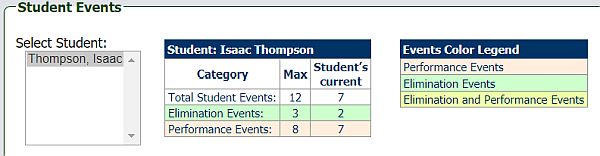
Once the maximum limit has been reached in each type of event, the remaining events of each type will be removed from the available options.
Assigning Events to Students
To assign events to student contestants, navigate to the Events menu item on the school registration site. An alert message will display to remind the school coordinator to first select a student from the list. The online event registration site has a helpful, built-in process to assist the school coordinator in properly registering the students in their proper events and staying withing the convention limits. Various messages will display from time to time to explain the reason why a selection is not allowed and most often will offer a suggestion to assist in correcting the entry or to make changes to event entries.
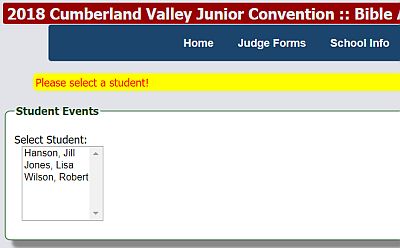
Once the student is selected, the event selection pane will display. To assign an event to a student, select the event AND the group. The default group is "A" which is sufficient for single entries in any event. If you are assigning an event to a second student, be sure to select a different group. Otherwise both students may be assigned as group "A" in the same event. They will be shown in the system as entered together in the same event entry. If there is already the maximum number of students in a single entry group, a message will display stating such and will recommend another group be selected.
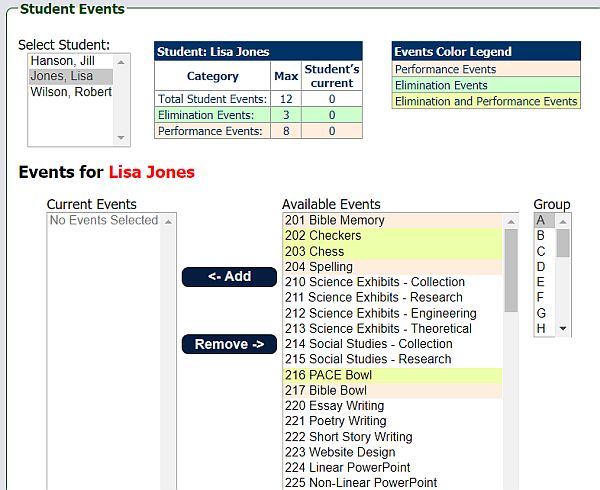
Once the event and group is selected, click the "<-Add" button to move the event into the "Current Events" list assigned to the student. Repeat the process until all the student's events are added to their list. Events can always be edited as necessary up until the registration deadline assigned by the convention coordinator. Once the maximum number of events have been assigned to each student, a message will display stating such, and all the remaining events will be removed from the list. Removing an event from the student's current list will re-display the available events to select for the student.
Examples:
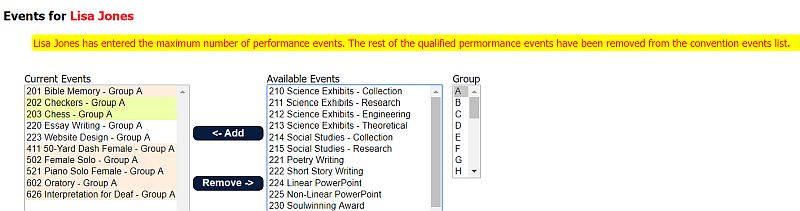
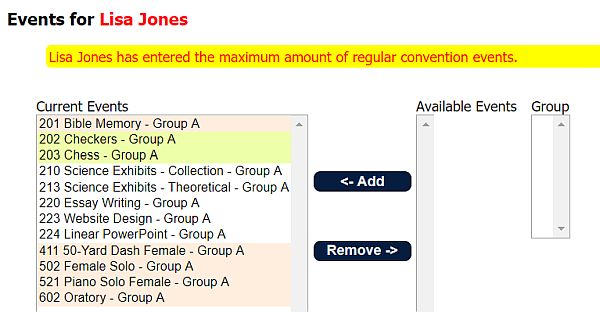
Student Events Report
To view and/or print the list of events, either by student or by event, navigate to the Forms/Reports page and click on the link labeled "Student Events." The toggle link at the top of the report changes the display order of the report. By default, the report displays the report by student. By clicking on the "List by Event" link at the top of the report, the display will change the report to display by event. Clicking on the "List by Student" link will re-display the report by students.
Tip: Viewing the Student Events report in the "List by Events" mode is also a tool that can be used to make sure all requirements are met for each event entry. Any validation errors, such as not enough participants in an entry, will be displayed in red bold text.
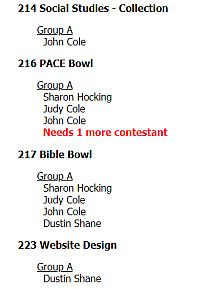
Conclusion
With the large number of events available to the student contestants and the limitations of those events, a good understanding of the event registration process is highly encouraged. Be sure to contact the convention coordinator or registrar for assistance.